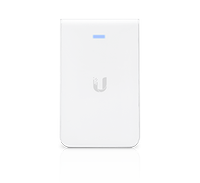UniFi AC In-Wall Pro
Series Type: UniFi
Website Link: AP AC In-Wall
Model: UAP-AC-IW-PRO
Type: In–Wall 802.11ac Wi–Fi Access Point
Description: Ideal for new and retrofit installations, the UniFi® AC In-Wall is designed to convert an Ethernet wall jack into a dual-band 802.11ac Wi-Fi access point with two Gigabit Ethernet ports.
Specifications
| UAP‑AC‑IW-PRO | |
|---|---|
| Dimensions | 139.7 x 86.7 x 25.75 mm (5.5 x 3.41 x 1.01") |
| Weight | 210 g (7.41 oz) |
| Networking Interface | (3) 10/100/1000 Ethernet Ports |
| Buttons | Reset |
| Power Method | 802.3at PoE+ Supported |
| Power Supply | UniFi PoE Switch (Not Included) |
| Power Save | Supported |
| PoE Out | 48V Pass-Through (Pins 1, 2+; 3, 6-) |
| Maximum Power Consumption | 10W |
| with PoE Passthrough | 22W (Requires 802.3at PoE+ switch) |
| Maximum TX Power | |
| 2.4 GHz | 22 dBm |
| 5 GHz | 22 dBm |
| Antennas | (1) Dual-Band Antenna, Single-Polarity, 2.4 GHz 5dBi, 5 GHz 6.5dBi |
| Wi-Fi Standards | 802.11 a/b/g/n/ac |
| Wireless Security | WEP, WPA-PSK, WPA-Enterprise (WPA/WPA2, TKIP/AES) |
| BSSID | Up to 8 per Radio |
| Mounting | 1-Gang Electrical Wall Box (Not Included) |
| Operating Temperature | -10 to 70° C (14 to 158° F) |
| Operating Humidity | 5 to 95% Noncondensing |
| Certifications | CE, FCC, IC |
| Advanced Traffic Management | |
|---|---|
| VLAN | 802.1Q |
| Advanced QoS | Per-User Rate Limiting |
| Guest Traffic Isolation | Supported |
| WMM | Voice, Video, Best Effort, and Background |
| Concurrent Clients | 250+ |
| Supported Data Rates (Mbps) | |
|---|---|
| Standard | Data Rates |
| 802.11ac | 6.5 Mbps to 1300 Mbps (MCS0 - MCS9 NSS1/2/3, VHT 20/40/80) |
| 802.11n | 6.5 Mbps to 450 Mbps (MCS0 - MCS15, HT 20/40) |
| 802.11a | 6, 9, 12, 18, 24, 36, 48, 54 Mbps |
| 802.11g | 6, 9, 12, 18, 24, 36, 48, 54 Mbps |
| 802.11b | 1, 2, 5.5, 11 Mbps |
LED Status Light Ring
- Blue Ring - Solid
- Normal Operation
- White Ring - Flashing
- Unconfigured state
Troubleshooting tips
- No light/power
- Check ethernet connection.
- Are you connected to a PoE enabled switch or PoE injector?
- Does the switch/injector have power?
- Can only connect to the primary/default VLAN
- Check that your switch port has all VLANs enabled (Try cycling the port through 'Disabled')
FAQ
- How many networks can I run off of this one AP?
- Up to 8 per Radio
- Does this AP come with a PoE injector for use on a non-PoE enabled switch?
- No, it is recommended to use them with a PoE enabled switch like the UniFi Switch 8-60W or better.